Did you know that the Apple II computer contains native multiplayer non-keyboard support? Over the years I've documented this functionality being done with digital joysticks but since I've also been involved with native two joystick game enhancement projects, I figured it was a good time to document these as well.
All Apple II models contain a 16 pin or a 9 pin plug providing support for a single joystick. This means all you need is a paddle set like the following to play multiplayer paddle games such as Warlord or Star Thief. The first paddle uses the x-axis part of the joystick and the second paddle uses the y-axis part.

Multiplayer joystick games such as One-on-One, Archon I & II, DogFight and Superstar Ice Hockey (IIGS only) can also be played natively on the Apple II however an adapter is required to make this happen. This is because the Apple II only contains a single physical game port (16 pin or 9 pin). This needs the second joystick signals routed to a new second joystick port. Commercial adapters such as the Wico joystick adapter or Paddle-Adapple perform this function but I've seen modern incarnations of this adapter being sold. Alternately, you could build one of these yourself since the connections are very simple. Probably one of the simplest enhancement projects you could make for the Apple II. This will work on all Apple II models except the IIc / IIc+. On these models the second joystick signals were replaced with digital mouse signals.

The wiring convention was to have only one trigger button per joystick (PB0 for Joystick 1 and PB1 for Joystick 2). For my converter, I've added a switch allowing me to swap between single player (PB0 and PB1 maps to joystick 1) and dual player (PB0 and PB2 maps Joystick 1, PB1 and PB2 maps to Joystick 2). The extra button, PB2, allows for a common function say, starting or pausing a game.
Just recently Michael contacted me and asked for assistance with the conversion of the game Mario Bros to dual analog joystick support. I thought this was a great idea and because I've already done a few patches to this game, it did not take long to perform the conversion. I'm weary of the fact that dual analog joystick code, in computing terms, can take a long time to process. I suspect this is the reason why not many games support this functionality. However, Mario Bros only requires one axis (left/right movement) per player so this should not be any more taxing on computing resources than any other Apple II joystick-based game. It plays very well and is a lot of fun in co-op mode.
The other project that I was lucky to have been involved with (helping with testing) was Nick's conversion of the game Robotron: 2084. The original game is single payer but uses two joysticks, one for movement and one for shooting. The story is that its creator, Eugene Jarvis who also created Defender, had a broken arm at the time so couldn't use buttons. Nick couldn't understand why the author for the Apple II version hadn't added this mode into the game. So he tracked him down and quizzed him on various parts of the code. Nick disassembled the game, added the mod and added the author's name (Steve Hays) to the credits. He really deserved that. What I love more than playing this game on the Apple II is playing this game in AppleWin and using two thumbsticks on the Logitech controller. Nick said that adding the thumbstick support to AppleWin was a bit or work, but worth it for arguably the greatest classic shootem-up. I tend to agree. It's a fast paced game with lots of things going on at once. You're always just a fraction away from being annihilated. That is how it is meant to be played. It's on the edge of your seat type stuff and a spectical to watch when played well.
Here is the stand I setup at the 2017 OzKFest gathering for showing off the conversion.

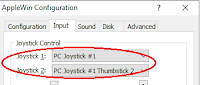
Attached is a zip file containing the converted games, conversion documentation and schematics for the joystick adapter (both Michael's version and mine).https://docs.google.com/open?id=1xwcqHOAhXEmHleHvQRsnNdBCJY9tKehv
Here is also a link to Michael's You Tube video presentation where he discusses the joystick adapter. https://youtu.be/N24VPiIjzCA
Happy gaming.
Update: 10th October, 2023.

For the soldering session at OzKFest 2023 I created this simple board.