

While the A2 Video Streamer boards were away at KansasFest I figured I would try and answer a question I had been given and had pondered over for while. Is it possible to use the Raspberry Pi as a microcontroller instead of the FX2LP board and have it display HDMI? There are two main problems to overcome if using the RPi directly. The first is GPIO access speeds. To sample the A2 video stream you need at least twice the video frequency ie 28MHz. From looking around on the web this seems to be borderline capable. The other problem is that if using the Linux operating system which is not time deterministic then there is a good probability that you are going to miss samples especially when using sampling speeds in the MHz range. This results in a jittery picture. There is always the option of using a real time operating system on the RPi but is it going to have HDMI drivers for displaying the processed result? The other option which is more likely to work is sampling the data using an external device say the FX2LP and feeding the data through the USB port. In a similar project the BitScope people chose to do it that way (http://bitscope.com/pi/). That is the easiest way I can think of doing it. If using the direct method you would probably use a bus switch and a level shifter between the RPi and the external device anyway so how much are you really loosing by having an FX2LP do the job? Other groups have tried using different options like the high speed camera port but they have also come across limitations and have had to revert back to using the USB port (http://www.auvidea.com/index.php/theme-styles/2013-06-22-21-23-34/raspberry-pi-hdmi-in).
So what is the answer? Yes, it can be done but possibly not as directly or easily as one would have hoped for. The other answer is not to use a RPi at all but instead go with a BeagleBone Black.
The BBBlack is a credit card single board computer that is similar in concept to the RPi. Where the RPi is a personal computer reduced in size the BBBlack is more like a hotted up microcontroller. The BBBlack's video capabilities are not as good as the RPi's but it's the input/output capabilities that make it stand out. The CPU comes equipped with two high speed (200MHz) microcontrollers on chip called PRUs. These have been used to sample data up to 100MHz (http://beagleboard.org/project/beaglelogic/). If I was going to get a HDMI solution working, my money would be on the BBBlack.
That is exactly what I did. I was able to get an A2 serial video to HDMI converter working by using the real time capabilities of the PRU to sample data. I found that the CPU was not even needed, for a monochrome picture that is. The PRU can sample and dump the data directly into the frame buffer. The loop is tight with only 14 clock cycles available between sampled pixels but that's just enough to do monochrome video processing. For colour video the second PRU or the CPU would be needed. I suspect the CPU would definitely be needed if we wanted to render the output to look like these TV simulators http://wsxyz.net/applewin.html or http://bogost.com/games/a_television_simulator/.
Surprisingly I had more issues with the electronics on this project than the programming. It was recommended that any signals going into the BBBlack be suppressed while it was booting so a dual purpose device was needed, a bus switch for isolating the signals and a level shifter to convert the A2's 5V signals to the BBBlack's 3.3V inputs. At first I tried using a TXB0108 chip but the so called Auto-Direction Sensing capability caused havoc. Creating random garbage on the composite monitor and causing the IIc to reboot was not a good sign. I switched over to using the 74LVC245 chip which is great for level shifting at low frequencies but in the MHz range it passed the 5V straight through. I went back to using resistors for level shifting, like I had done on the A2 Video Streamer project, but left the 74LVC245 in there for signal isolation.
So is this the best way of making an A2 to HDMI video converter? I don't think so. Not unless you were going to build an all in one device where the BBBlack supplies multiple services such as video, serial, Ethernet and/or disk drive support to the A2. I have some more hardware on the way which hopefully can be used to build a simpler and even cheaper converter.
Digital to digital conversion is great. It gives you the option to view a prefect picture or view it rendered and made to look like the TV or monitor display that you remember. It puts the control in your hands for scaling and picture positioning on the screen. It should be cheap and relatively easy to build since there is no complex filtering or approximations to adjust and better yet it's not going to matter if you have an NTSC or PAL motherboard.
A quick video demonstration can be found here https://docs.google.com/open?id=0B5PVarmqxaOndHpZNVJldVZfdms.

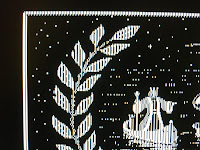
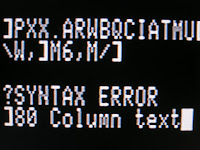
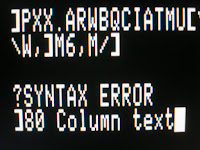
Here are a few zoomed in photos comparing composite and HDMI. The photos don't do it justice. The HDMI picture looks much sharper on the screen than in the photos. It's also the case that the photos don't show how bad composite really is. In the photo you don't get to see the shimmer around the text next to the cursor and the fact that sometimes it can't sync correctly and displays random colours on a monochrome picture.

A cape was built to make it more user friendly. The application and source files can be found here https://docs.google.com/file/d/0B5PVarmqxaOnb3JoSlRra0RlcTg.
5 comments:
Can you post a close-up of 80-column monochrome text?
I added some photos. I wish I could have done a better job at showing how good the HDMI display really is.
Schematics and code please? Pretty please?
Ok but it will take me a few days to put something together. Note that it's far from being an end user product. It's not going to be a step by step setup guide but instead some resources so that someone who knows their way around Unix/Linux should be able to get it going.
The application and source files for this project and the A2 Video Streamer have now been added to their appropriate blogs.
Post a Comment